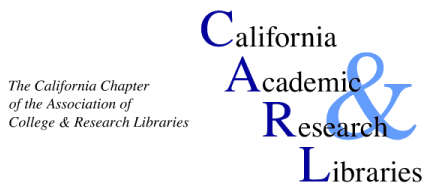 |
11th CARL
Conference 2006
Beyond
the Ivory Tower:
Creative Strategies for Learning & Leading
April
20-23, 2006. Conference
News
|
|
|
 Information for Poster Session Presenters
Information for Poster Session Presenters
Asilomar Basics : Tips for Effective Posters : Web Resources : Sample Layouts/Templates : Using PowerPoint
Asilomar Basics
- Posters will remain on display for viewing in Merrill Hall from 8:00 am to 6:00 pm., Saturday April 22nd, 2006
- Presenters must be available to present their poster from 8:00 am to 10:00 am during the Meet & Greet portion of the poster sessions, Saturday April 22nd, 2006
- Presenters will be provided with one 3’ x 6’ table
- Presenters need to provide their own poster mounting materials (poster boards, winged boards, etc.)
- Presenters will need to supply their own extension cords (electrical outlets will be available.)
- Presenters may bring and use lap-top computers or other electronic devices as part of their poster display, however, no Internet access is available at Asilomar.
Tips for Effective Poster Presentations
Use one of more of the following suggestions to create an effective and engaging poster display for the 11th CARL Conference 2006.
- Catch Their Attention: Use an exciting title or header on the poster to catch attention, even if it isn't the exact title in the documentation.
- Point: Include it, and make it clear. Do you have a research objective, aim, or goal? If so, make it stand-out.
- Identify Yourself: Don’t forget to indicate who you are, your credentials, and where you’re from.
- Stand Back: Everything on your poster should be legible from three feet away.
- Organization & Flow: Make it clear how attendees should “move” through your poster.
- White Space: Use it. Leave plenty of room to rest the eyes.
- Keep it Simple: Poster materials should be bullets of information that excite, engage, summarize, dramatize.
- Use Large Fonts: Type size should be at least 18-24 and 72 or larger for headers or titles.
- One Slide Per Page: If you are using a PowerPoint presentation, make it one slide per page.
- Use Graphics: Whenever possible, use graphs, charts, tables, figures, pictures or lists instead of text to get your points across. These should be BIG but not overwhelm the presentation or poster space.
- Include Take-Aways: Give attendees something to take away that lists information about your project, how to contact you, etc. Handouts, business cards, bookmarks, pamphlets, and stickers are common items.
- Poster vs. Handouts: Your poster material should not be your handouts mounted on a poster. Handouts and packets are one thing, poster materials are another.
- Give Instructions: Let the attendees know they can interact: “Take one.” “Try this.” “Ask me about X.”
- Add Color: Use layered construction paper under white handouts to add color. Stick to a color scheme of 3 or 4 rather than a distracting rainbow.
- Use Borders: Add attractive borders to your poster display board. Borders can be purchased at paper stores, office supply stores, and educational supply stores.
- Copy! Think about what you like about vendor booths at conferences and imitate.
- Give Shamelessly: Free goodies can be a plus for poster session attendees. Bite-size candy or snacks are always favorites.
- Jazz it Up: Glitter and party sparkles dress up the table. You can “dress-up” yourself to call attention to your table!
- Include the Basics: Along with all of the above, don't forget to have a mounted sheet with the official title of your project and the participants. Another sheet should have an abstract readable from a least 10 feet.
Other Advice:
- Document It: Bring your camera to document your presentation for your file!
- Come Prepared: On poster day, bring tape, tacks, two-sided tape, repositional mounting spray (3M's General Purpose 45), extra construction paper. Then get ready to share. Many people forget to pack these things.
Web Resources for More Information
- Presenting Poster Sessions ( Colorado State University)
- Design and Delivering Multimedia Presentations: DesignTips for Poster Sessions ( Pacific Lutheran University)
- Designing Effective Posters: An Online Tutorial ( University of Kansas)
- Creating Better Presentations ( Eastern Connecticut State University)
- Poster Power ( New Jersey Library Association)
Sample Layouts/Templates
Poster Example Files (PowerPoint): (UC Davis)
Creating Effective Poster Presentations : Create Your Poster : Layout ( North Caroline State University)
Sample Poster Arrangements ( National Honor Society in Psychology)
Free Research Poster Templates (Posterpresentations.com)
Using PowerPoint
Creating a Large-Format Poster in PowerPoint ( Brown University)
PowerPoint – Creating Posters (.pdf) ( Washington State University)
Creating a Poster Using MS PowerPoint ( University of Washington )
Poster Session Committee
Kristin Johnson, Chair. CSU, Chico
Lisa Bartle, committee member. CSU, San Bernardino
Amy Andres, committee member. CSU, Stanislaus
Feel free to contact Kris with any questions. 530-898-5686 or kajohnson@csuchico.edu
|
CARL is
an independent chapter of the Association of College and Research
Libraries. The information on this web site is wholly the responsibility
of CARL and implies no endorsement by ACRL
National. |
|
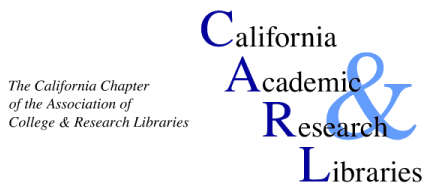
 Information for Poster Session Presenters
Information for Poster Session Presenters